- Joined
- Jul 25, 2008
- Messages
- 60,308
- Points
- 113
very easy and friendly to use on all devices. i'm surprised it works flawlessly with youtube. just copy and paste url and the video is embedded. shiok. for those who complain about lack of page options on an iphone screen, no sweat. tilt your iphone, especially iphone x to landscape orientation, and viola. all page options are there.
sbf page(s) display (bottom of screen) on iphone x in portrait orientation
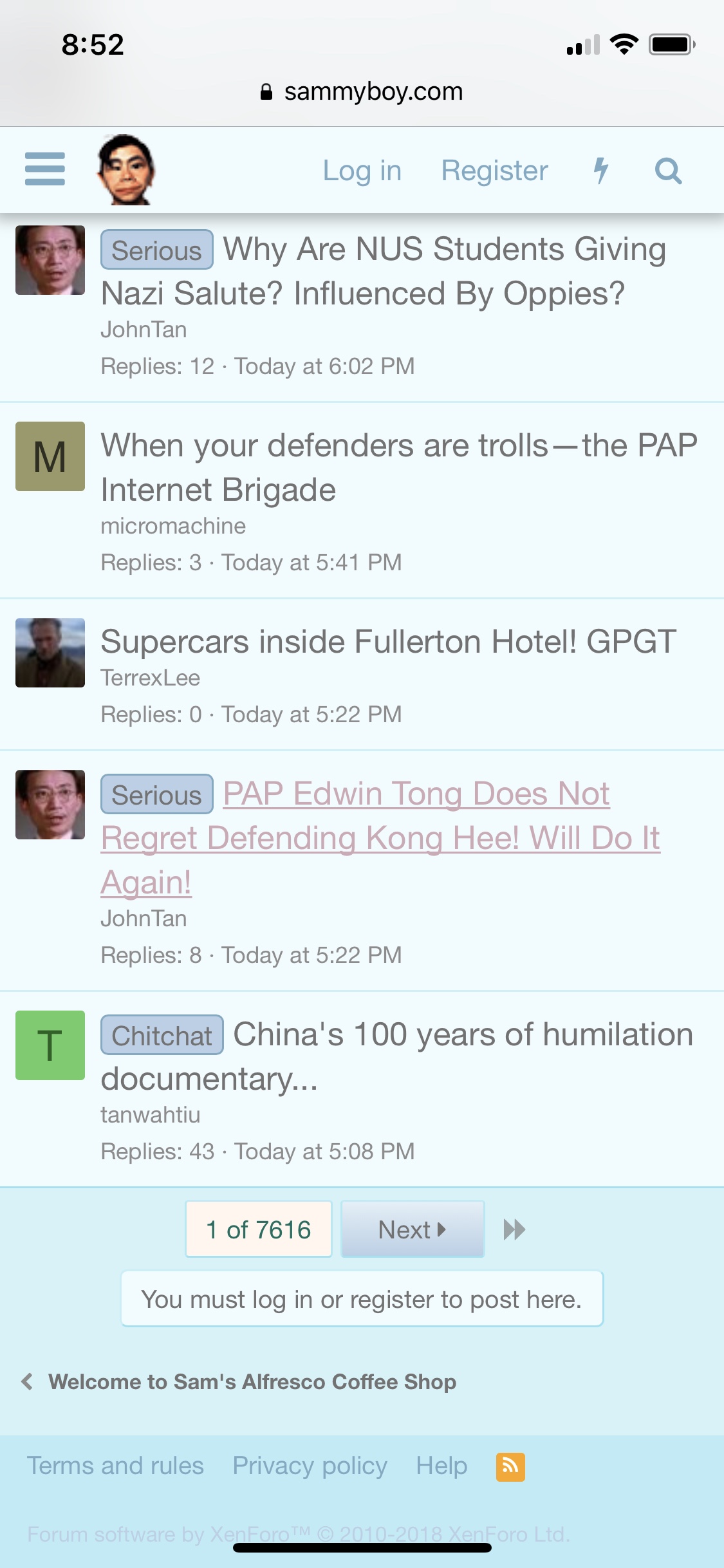
sbf page(s) display (bottom of screen) on iphone x in landscape orientation
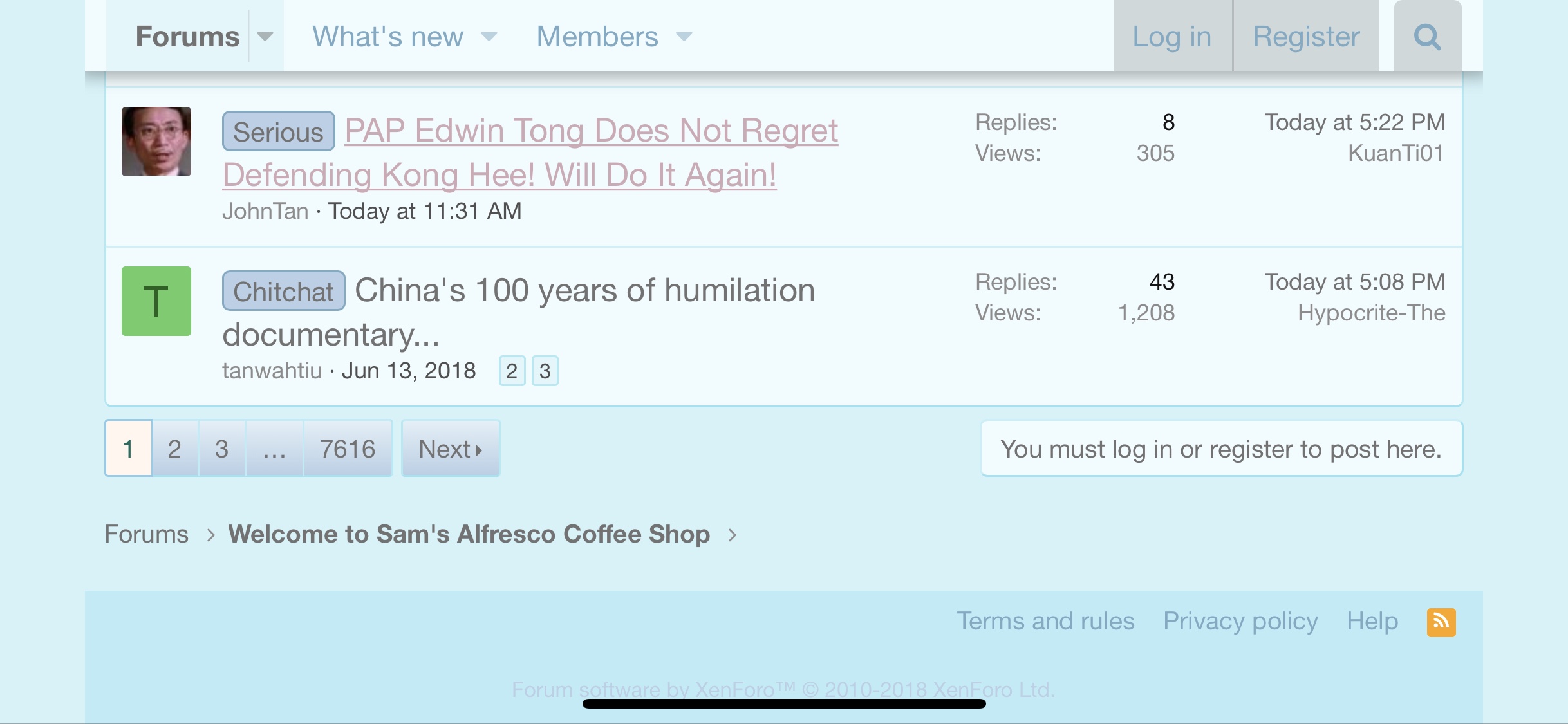
sbf page(s) display (bottom of screen) on iphone x in portrait orientation
sbf page(s) display (bottom of screen) on iphone x in landscape orientation
Last edited:


