-
IP addresses are NOT logged in this forum so there's no point asking. Please note that this forum is full of homophobes, racists, lunatics, schizophrenics & absolute nut jobs with a smattering of geniuses, Chinese chauvinists, Moderate Muslims and last but not least a couple of "know-it-alls" constantly sprouting their dubious wisdom. If you believe that content generated by unsavory characters might cause you offense PLEASE LEAVE NOW! Sammyboy Admin and Staff are not responsible for your hurt feelings should you choose to read any of the content here. The OTHER forum is HERE so please stop asking.
You are using an out of date browser. It may not display this or other websites correctly.
You should upgrade or use an alternative browser.
You should upgrade or use an alternative browser.
Top shelf quality pinays
- Thread starter bisdak
- Start date
Alot where just snap shot from tiktok videosYou cannot tell from those photos because they're all photoshopped to death.
Filters can only do so much, if someone is ugly they are ugly
Filter wont change that
- Joined
- Jul 10, 2008
- Messages
- 64,340
- Points
- 113
Alot where just snap shot from tiktok videos
Filters can only do so much, if someone is ugly they are ugly
Filter wont change that
You obviously have no idea how filters work!

- Joined
- Jul 10, 2008
- Messages
- 64,340
- Points
- 113
- Joined
- Jul 25, 2008
- Messages
- 59,714
- Points
- 113
just bring a bag large enough to cover the head. cover face bang the base.
- Joined
- Jul 10, 2008
- Messages
- 64,340
- Points
- 113
You can even change your gender in real time video!!!!
https://www.newsweek.com/snapchat-g...rl-boy-change-male-female-how-use-not-1425014

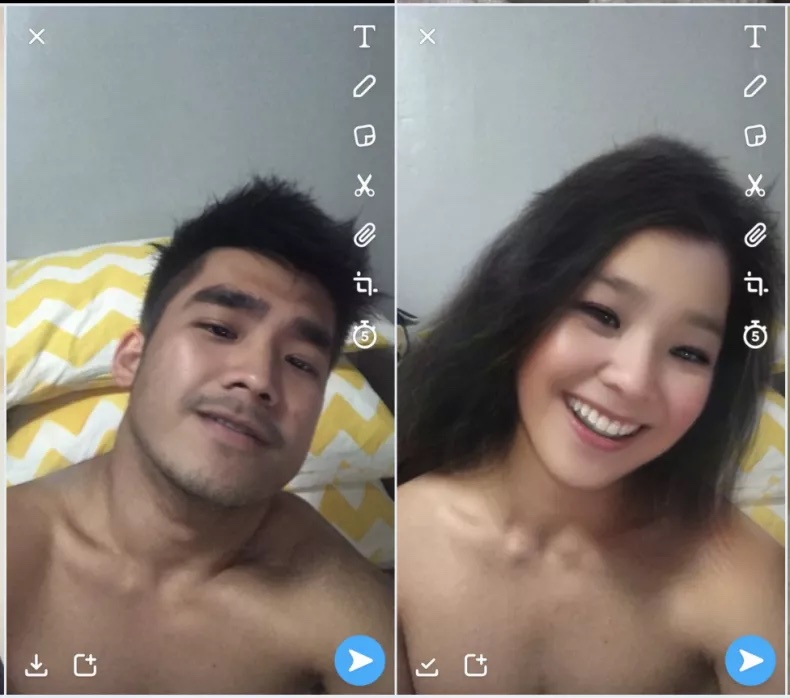
https://www.newsweek.com/snapchat-g...rl-boy-change-male-female-how-use-not-1425014
- Joined
- Sep 22, 2008
- Messages
- 78,469
- Points
- 113
Most thai or filipino classy girls are of chinese or ang moh descent
U are kidding right, these edits look like cartoonsYou can even change your gender in real time video!!!!
https://www.newsweek.com/snapchat-g...rl-boy-change-male-female-how-use-not-1425014
View attachment 195906
View attachment 195908
- Joined
- Jul 10, 2008
- Messages
- 64,340
- Points
- 113
U are kidding right, these edits look like cartoons
My point exactly all the images are edited to death they don't look real anymore.
Just look at this one her skin looks like plastic nobody has skin that smooth in real life.
You never heard of makeup before??My point exactly all the images are edited to death they don't look real anymore.
Just look at this one her skin looks like plastic nobody has skin that smooth in real life.
View attachment 195921
https://www.tiktok.com/t/ZT8EdyWqe/
- Joined
- Jul 10, 2008
- Messages
- 64,340
- Points
- 113
You never heard of makeup before??
https://www.tiktok.com/t/ZT8EdyWqe/
Makeup does not turn the skin plastic you twit. Filters do.
I Have traveled enough asian airlines to have seen asian flight attendants who havd skin that look like thatMakeup does not turn the skin plastic you twit. Filters do.
You expected this thread to have been filled with ugly maids you see in singapore?
THis thread is for premium quality pinays like them
Last edited:
- Joined
- Jul 20, 2008
- Messages
- 1,007
- Points
- 63
- Joined
- Jul 10, 2008
- Messages
- 64,340
- Points
- 113
I Have traveled enough asian airlines to have seen asian flight attendants who havd skin that look like that
You expected this thread to have been filled with ugly maids you see in singapore?
THis thread is for premium quality pinays like them
View attachment 195963
View attachment 195955
View attachment 195954
View attachment 195953
View attachment 195952
View attachment 195943
View attachment 195942
View attachment 195941
All with skin smoothing filter. The reason is simple... the filter is on by default in many phones so people get so used to it they forget what they actually look like.
How to disable Samsung's automatic face smoothing on your Galaxy phone
How-to
By Chris Wedel
published April 28, 2021

Samsung Galaxy Z Fold 2 Lifestyle (Image credit: Chris Wedel/Android Central)
The Samsung Galaxy S1 Ultra is a fantastic phone. It has one of the best Android cameras out, but knowing how to disable Samsung's automatic face smoothing on your Galaxy phone can make it even better. One of the reasons that you'll find the face smoothing feature built into the phone's camera app on a Samsung Galaxy phone and not on something like the Pixel 5 is because each one has software features that are more popular in different cultures. There's nothing wrong with leaving face smoothing enabled, but if you don't like the way it makes your photos look — here's some quick steps to help you turn this feature off.
How to disable Samsung's automatic face smoothing on your Galaxy phone
- Open the camera app on your phone.
- Tap on the magic wand icon in the upper right corner.
- Select Face in the options at the top of your screen.
- Toward the bottom of the screen, tap on the face icon to turn off the face smoothing feature.
So every picture posted in this forum is edited thenAll with skin smoothing filter. The reason is simple... the filter is on by default in many phones so people get so used to it they forget what they actually look like.
How to disable Samsung's automatic face smoothing on your Galaxy phone
How-to
By Chris Wedel
published April 28, 2021

Samsung Galaxy Z Fold 2 Lifestyle (Image credit: Chris Wedel/Android Central)
The Samsung Galaxy S1 Ultra is a fantastic phone. It has one of the best Android cameras out, but knowing how to disable Samsung's automatic face smoothing on your Galaxy phone can make it even better. One of the reasons that you'll find the face smoothing feature built into the phone's camera app on a Samsung Galaxy phone and not on something like the Pixel 5 is because each one has software features that are more popular in different cultures. There's nothing wrong with leaving face smoothing enabled, but if you don't like the way it makes your photos look — here's some quick steps to help you turn this feature off.
How to disable Samsung's automatic face smoothing on your Galaxy phone
- Open the camera app on your phone.
- Tap on the magic wand icon in the upper right corner.
- Select Face in the options at the top of your screen.
- Toward the bottom of the screen, tap on the face icon to turn off the face smoothing feature.
- Joined
- Jul 25, 2008
- Messages
- 59,714
- Points
- 113
putrid pinay puntang pics are usually not.So every picture posted in this forum is edited then
we dont know, probably edited tooputrid pinay puntang pics are usually not.
Some of the thai ladyboys may have their sausages edited into oysters so the kelings can have a good time
JUst like some of the AI ladies people love to post here
- Joined
- Jul 10, 2008
- Messages
- 64,340
- Points
- 113
So every picture posted in this forum is edited then
The only pictures that are not edited are those taken by photographers with proper cameras eg me.
This is what unedited skin looks like.
- Joined
- Jul 10, 2008
- Messages
- 64,340
- Points
- 113
I ran the image above through an Android phone and this is how it came out. This is with skin smoothing at the midway default. If I pushed the slider to 100% you get the sort of crap you find all over the internet.
I can spot skin smoothing from a mile away and 99% of what you find on social media is edited.

I can spot skin smoothing from a mile away and 99% of what you find on social media is edited.
Similar threads
- Replies
- 11
- Views
- 684
- Replies
- 0
- Views
- 148
- Replies
- 0
- Views
- 186
- Replies
- 1
- Views
- 501
- Replies
- 5
- Views
- 317

