Police warn of fake SMS directing Android users to download 'anti-scam' app
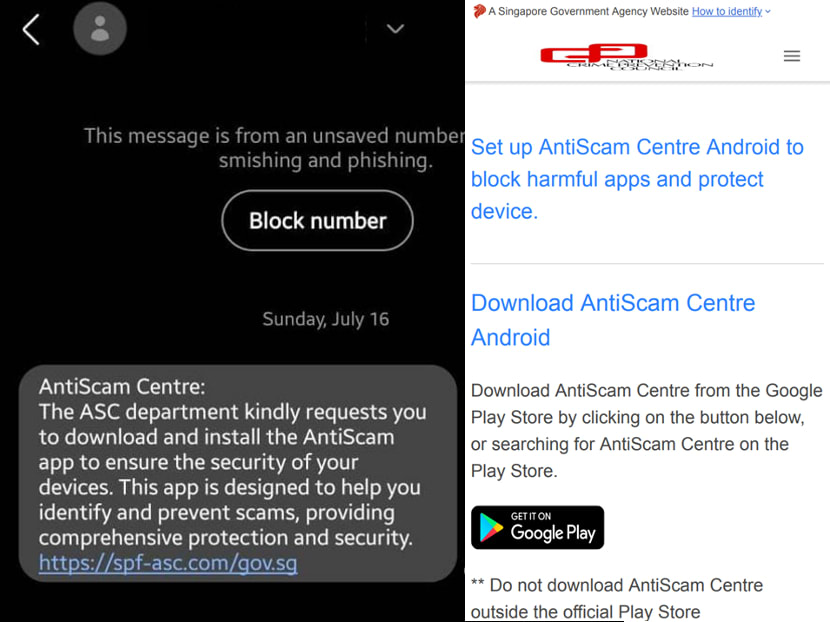
Screenshots of the fake SMS and anti-scam app.
www.todayonline.com
SINGAPORE — The Singapore Police Force on Sunday (July 16) issued a warning over a fake SMS impersonating as its "anti-scam centre (ASC)".
"In this scam variant, members of the public would receive a scam SMS from 'ASC', requesting them to download and install an “anti-scam” app to ensure the security of their devices," said the police.
"The fake SMS would direct members of the public to a URL link leading to an Android Package Kit (APK) file, an application created for Android’s operating system purportedly from 'ASC'."
The fake website has an icon to download the “anti-scam” app and once downloaded, Android users are asked to allow accessibility services to enable the service.
While the fake app purportedly claims to help identify and prevent scams by providing comprehensive protection and security, downloading it may enable scammers to gain remote access to devices.
"Members of the public are advised not to download any suspicious APK files on their devices as they may contain malware which will allow scammers to access and take control of the device remotely as well as to steal passwords stored in the device," said the police.PRECAUTIONARY MEASURES
Members of the public are advised to adopt the following precautionary measures, including adding anti-virus or anti-malware apps to their devices. They should also disable “install unknown app” or “unknown sources” in their phone settings.Users should check the developer information on the app listing as well as the number of downloads and user reviews to ensure it is a reputable and legitimate app, the police said.
Any fraudulent transactions should be immediately reported to the banks. CNA


