How to register a new account
Step 1 click on the login/signup link on the top right corner of the page
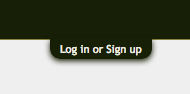
Step 2 Select "No, create an account now".
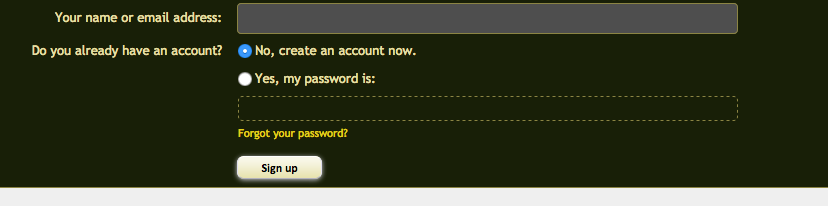
Step 3 Enter all the necessary info
Note: Please read the forum rules before clicking on the signup button . You will receive an email from the forum, login to your email address and verify yourself by clicking on the link provided by the forum.
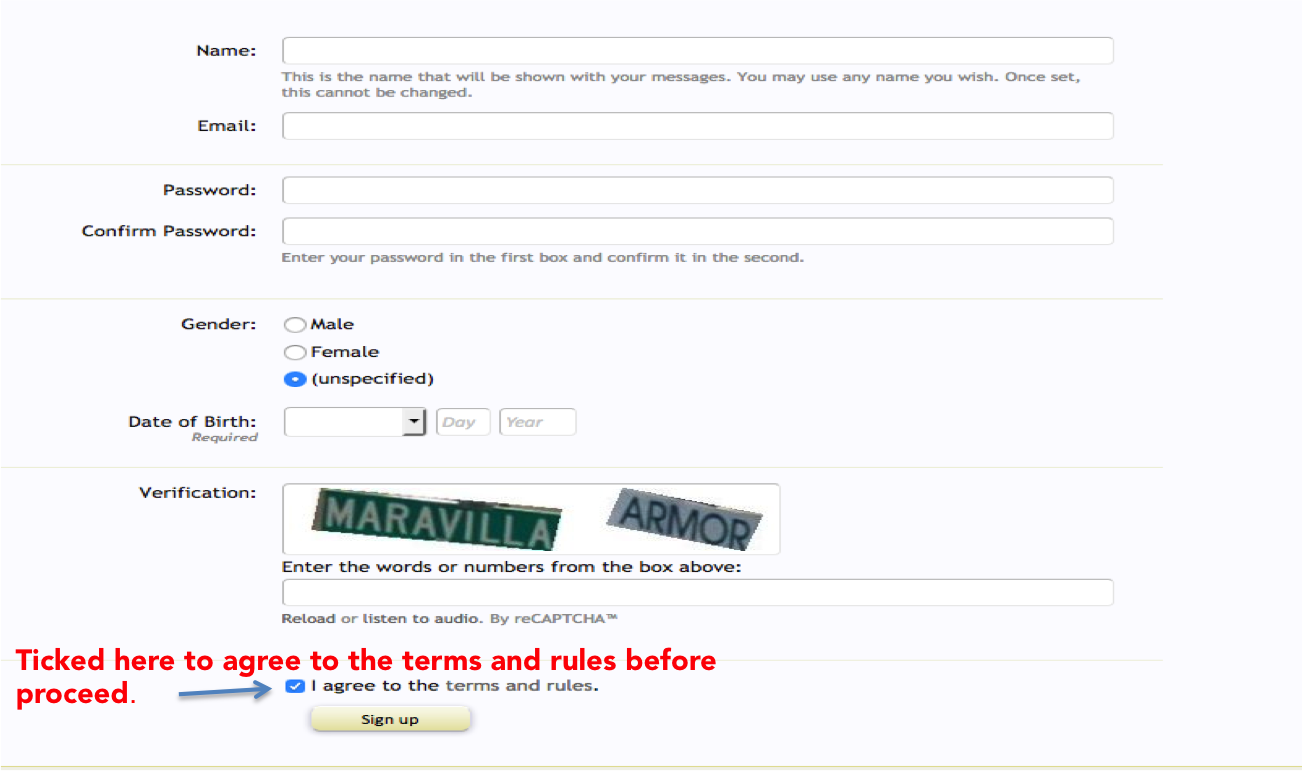
Step 4 Registration completed. Welcome to the forum.
Step 1 click on the login/signup link on the top right corner of the page
Step 2 Select "No, create an account now".
Step 3 Enter all the necessary info
Note: Please read the forum rules before clicking on the signup button . You will receive an email from the forum, login to your email address and verify yourself by clicking on the link provided by the forum.
Step 4 Registration completed. Welcome to the forum.

Last edited:










 :p
:p






